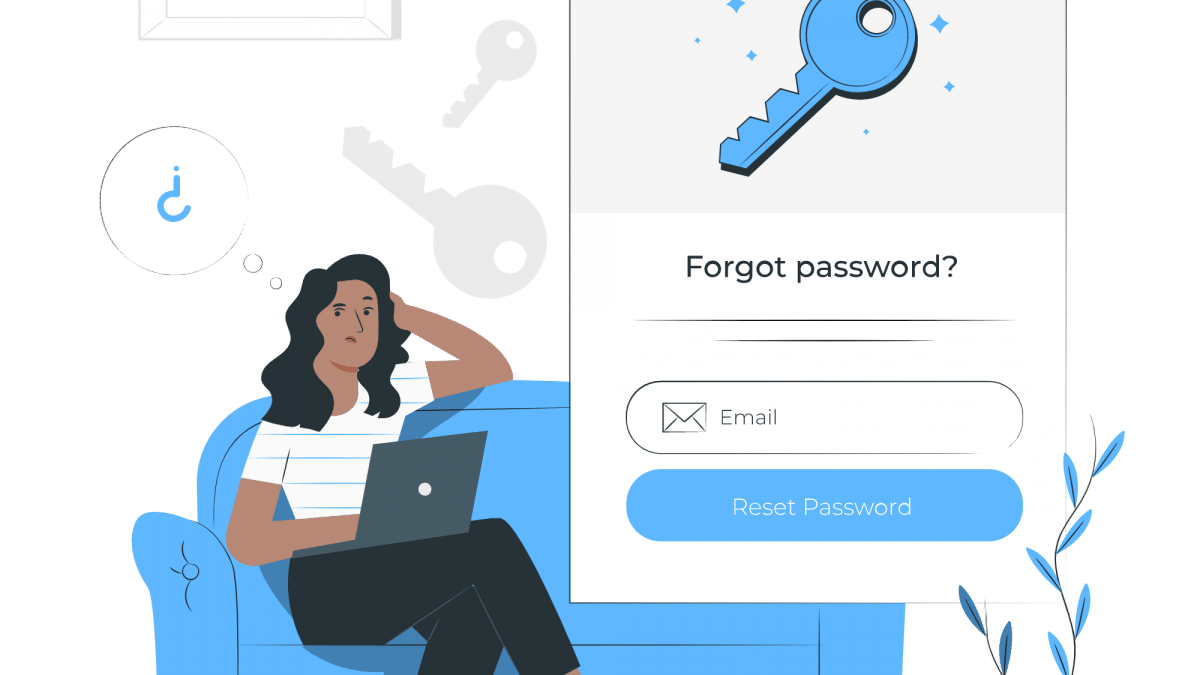How to Make Up Secure Passwords That Are Memorable

Easy Steps to Secure Your Website from Hackers
29 July 2020
How to Recognize A Phishing Email
11 August 2020Your password is your first level of protection against hackers. Therefore, you must learn ways to create a strong password and implement them. 80% of data breaches occur because of a weak or stolen password.
Using a different password for every service is a requirement in today’s online world. But there’s a terrible weakness to randomly generated passwords: they’re impossible to remember. The human brain is only capable of so much, isn’t it?
How Create a Strong Password
No article about passwords is complete without a list of all the ways to make sure your passwords are secure. Whatever passwords you create with this guide, make sure they:
A long password is a strong password: The first way to make your password strong is to give it length. A long password is a strong password. A strong password must be at least 20 characters. If your password is 8 characters or less it can be cracked in 58 seconds.
A strong password doesn’t include obvious information: When looking at the above ways to create a strong password, it’s easy to go for numbers, letters, or phrases that you identify with. However, if you’re using your birthday, zip code, or address, hackers can easily trace them back to you on the internet. You shouldn’t use personally-identifying information as a part of your password, however, that doesn’t mean your numbers, letters, and phrases have to be random. Random passwords may be strong, but they’re also difficult to remember.
A strong password has special symbols: A strong password should include unique symbols, numbers, lower-case letters, and upper-case letters for added strength. The inclusion of special symbols and numbers makes your password harder to guess because you create more possible combinations. If your password includes special symbols and unique characters, then you’re less likely to be a victim of a brute force login attack. During a brute force attack, hackers try every possible combination of letters to guess your password and break into your account.
A strong password is memorable and uses acronyms and codes: A strong password must be memorable or else it’s no good. And no, writing all your passwords on a sticky note by your computer or on your phone doesn’t count as remembering them. In fact, it just puts you in more danger. So how do you create a strong password that’s easy to remember? Try using codes and acronyms that relate to specific things that you’ll be able to memorize. They’ll look like a random assortment of letters, numbers, and symbols, to everyone but you.

A secure password is backed up by multi factor authentication (MFA): Unfortunately, there is no such thing as a password that can’t be hacked. Therefore, a second form of authentication is the best way to keep a strong password secure. However, MFA isn’t bulletproof and shouldn’t be used in place of a strong password. Instead, it should be seen as a way to protect a strong password. MFA is free, easy to set up, and adds an extra layer of security to your account. Learn more about multi factor authentication here.
Passwords should be stored in password managers: Password managers are easy, free, and essential today. Password managers keep all your passwords in one place, which eliminates the need to remember 50 different passwords. However, you still need a strong, secure, and memorable password to log in to your password manager. With a password manager, you only have to remember one password, which means creating a strong password is even more essential. As a result, you need to make sure that one password is long, memorable, uses special symbols, and is backed by MFA. Luckily, most password managers offer strong password generation for you. All you need to do is click a button. If you want to get set up with a password manager learn more here.
Now that you’re familiar with the standards for an acceptable password, we’ll move on to the methods to create a password that will be both strong and easy to remember.

- Use a sentence: All you need to do is think of a sentence that is true for you, such as: I live at 25 King William street. My dog is named Rex! He was $75 to adopt., then you take the first character in the sentence and you’ll have Ila2KGs.MdinR!Hw$7ta. This is a strong password, at 20 characters long, and utilises all the aforementioned rules in a very easy and memorable way, since it uses a factual sentence as a mnemonic device.
-
Use random words together: (This one throws out the traditional advice but is still strong, due to the sheer randomness of it. The way to create this one is to simply string random words together (the words should not form a sentence). The words apple door scarf dog go grass will become appledoorscarfdoggograss and you can increase the strength by adding in uppercase letters and punctuation like this: AppLe?Door_scarf_goG_go_grass. This is easy to remember because it’s so unique to you, which also makes it difficult to guess. Make sure to use at least six words with this method due to how much technology has advanced in the years since it was introduced
-
Use password Manger: Use a password management service. This method can be used in conjunction with either of the previous methods, or it can be used alone with randomly generated passwords. It takes away the need to commit each and every one of your passwords to memory and makes everything much easier and more secure in general. You can use services like Dashlane, Lastpass, or Avast which all have free versions and are available across most platforms including PC, Mac, iPhone, and Android.